前言
- 随着Ai的爆火,各类Ai衍生产品诞生,如AIot,cursor
-
Spring作为一个集成最广泛,功能全面的框架当然要进行跟进
- 在Spring官网中可以查到Spring Ai相关文档 https://docs.spring.io/spring-ai/reference/api/chat/deepseek-chat.html
- 本文使用DeepSeek进行快速入门开发
Spring Ai的快速入门
配置Maven
-
根据查阅Spring文档可以进行配置 https://docs.spring.io/spring-ai/reference/getting-started.html
-
首先修改Maven的setting.xml配置文件
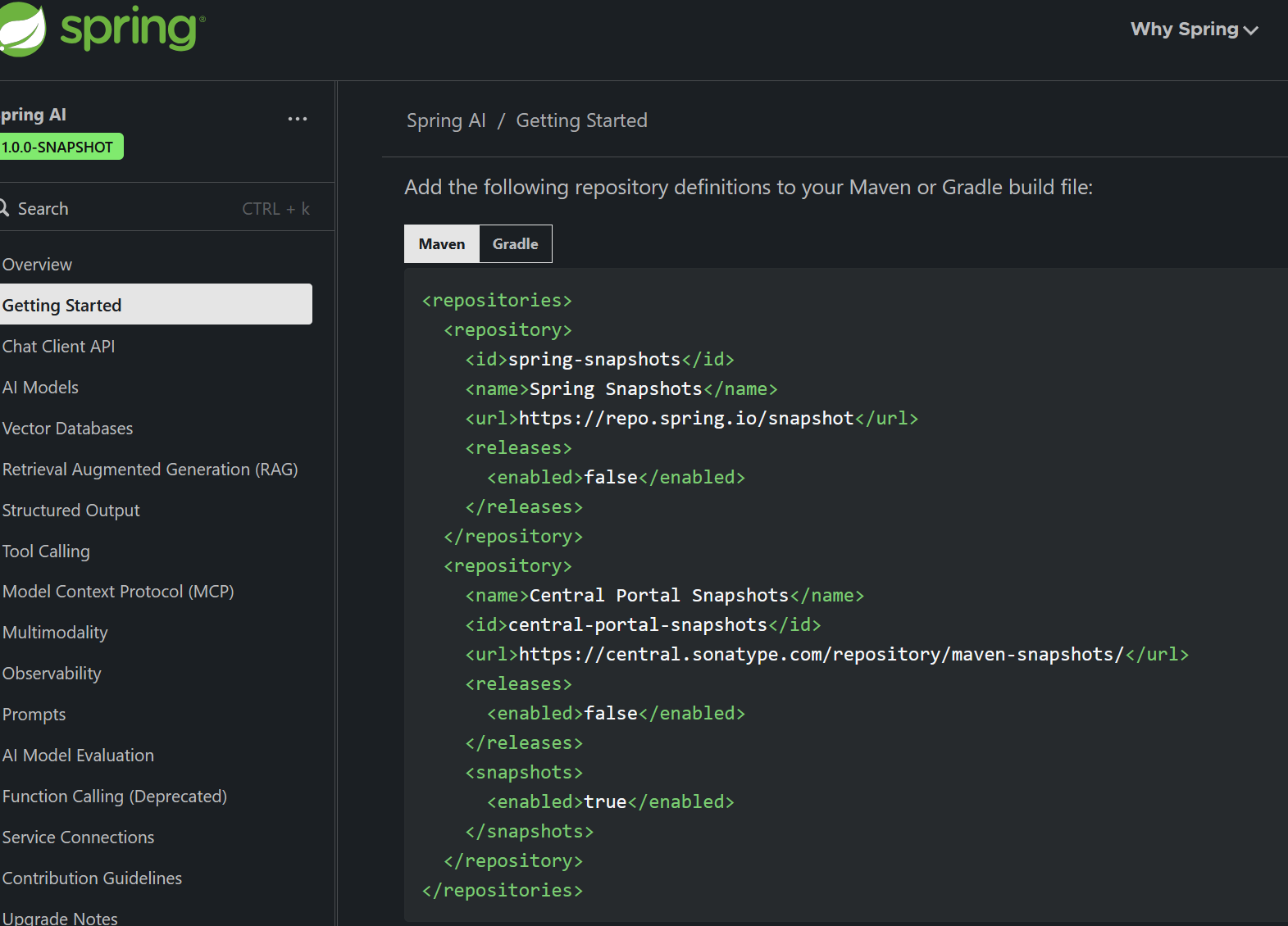
-
添加依赖
<dependencyManagement> <dependencies> <dependency> <groupId>org.springframework.ai</groupId> <artifactId>spring-ai-bom</artifactId> <version>1.0.0-SNAPSHOT</version> <type>pom</type> <scope>import</scope> </dependency> </dependencies> </dependencyManagement> -
添加配置
spring: application: name: springAi ai: openai: # 可以在DeepSeek官网开放平台获取,非免费1元可买 api-key: ******* base-url: https://api.deepseek.com chat: options: model: deepseek-chat -
编写Service代码
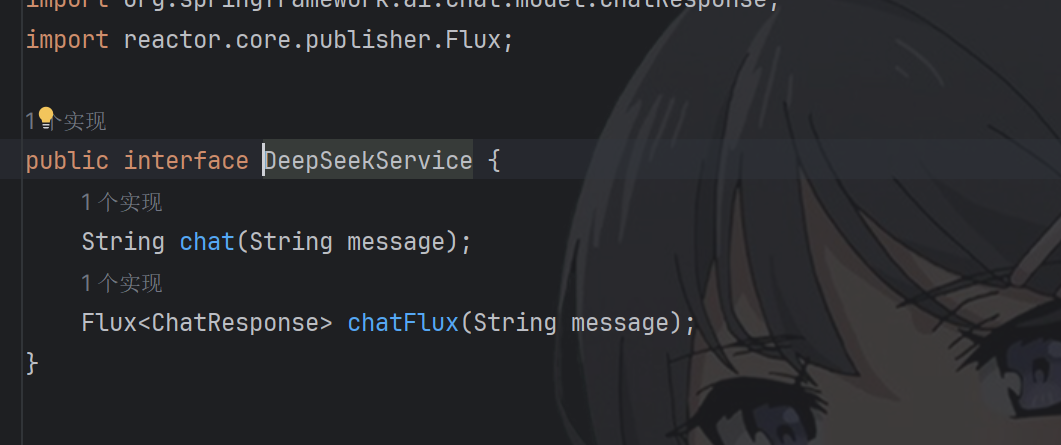
-
实现类
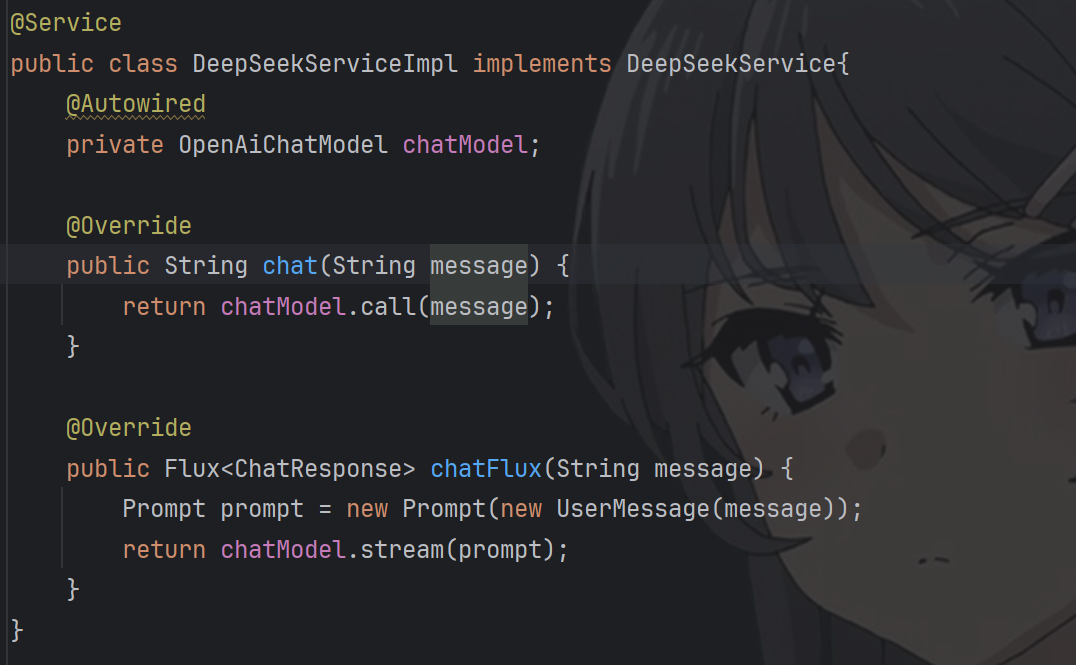
-
Controller控制层
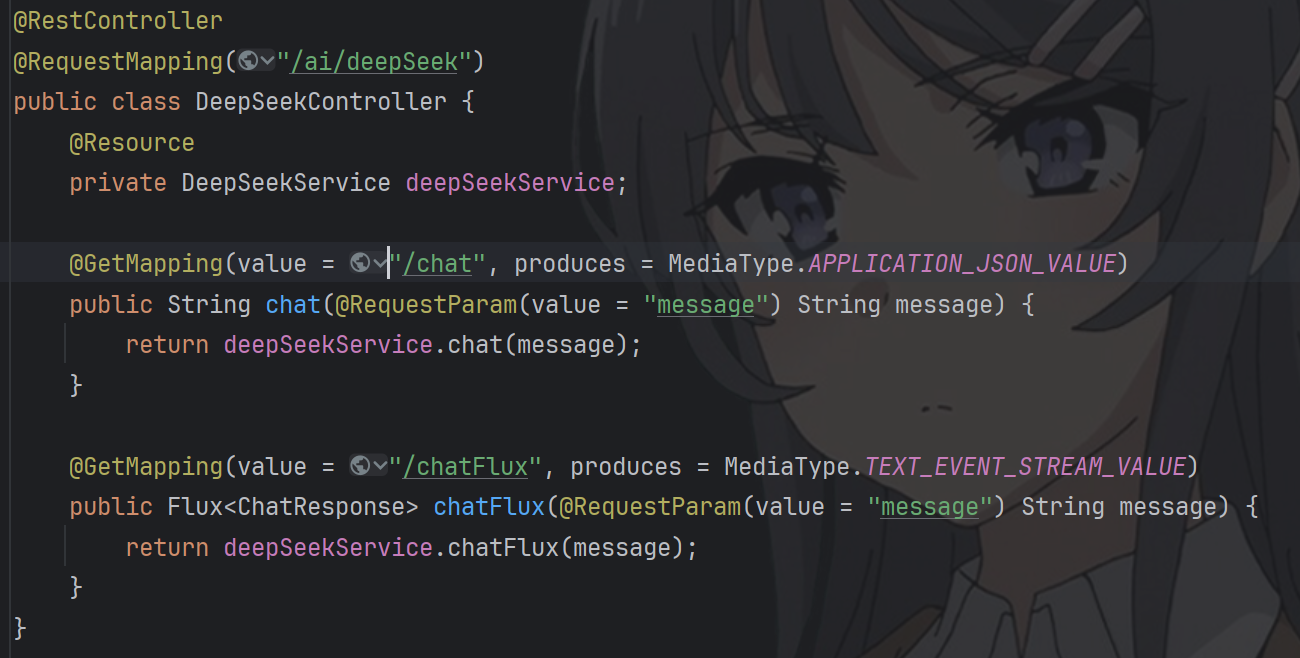
结果
- 1、chat方法直接输出结果

- 2、chatFlux方法流式输出
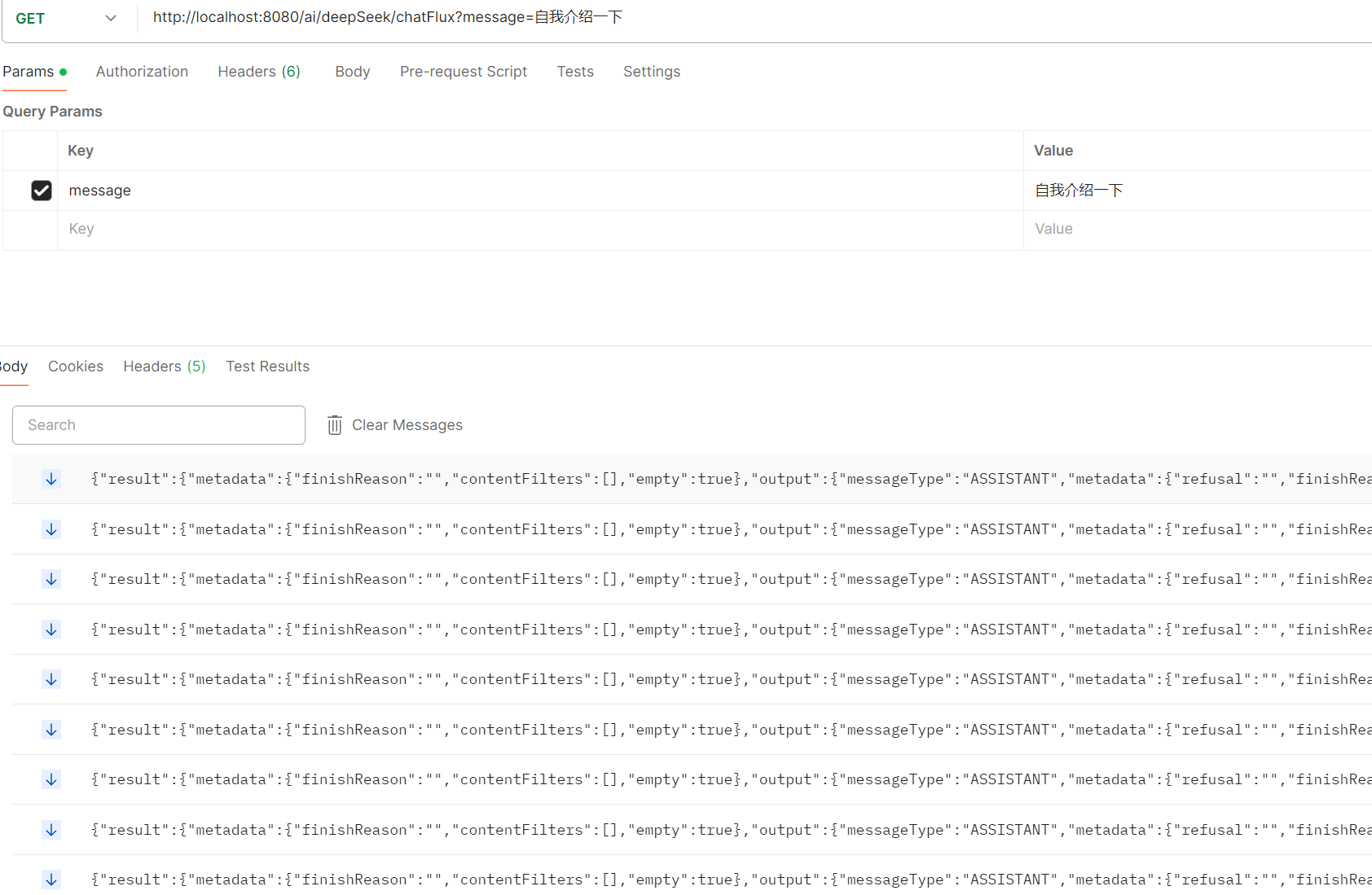
总结
- 本文完成对Ai的调用
- 当然这只是最基本的功能
- 后续有针对不同用户的聊天
- 根据上下文进行回答
- 根据关键词触发程序方法 …
- 未完待续 ….